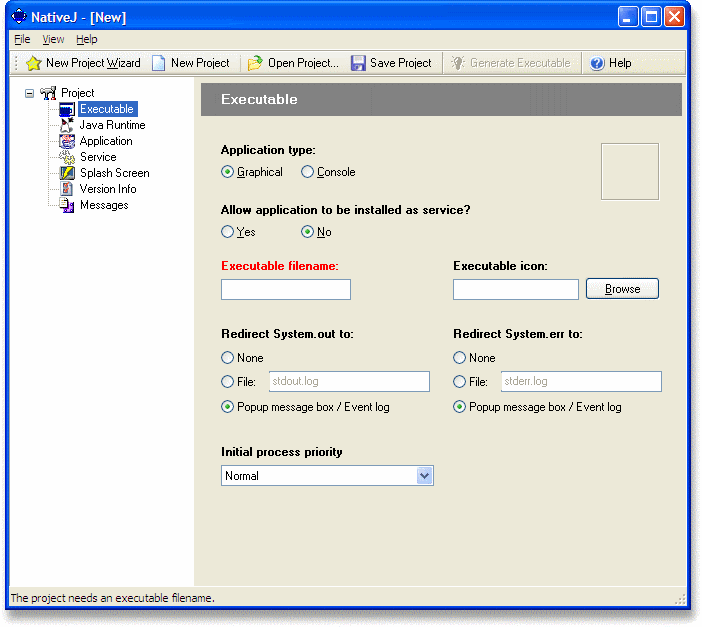EXTREMEZONE FORUM
WWW.EXTREMEZONE.3XFORUM.RO - WWW.TORENTZ.3XFORUM.RO- WWW.PETARDEARTIFICII.CABANOVA.COM http://www.facebook.com/petardeartificiidevanzare
|
Lista Forumurilor Pe Tematici
|
EXTREMEZONE FORUM | Reguli | Inregistrare | Login
POZE EXTREMEZONE FORUM
Nu sunteti logat.
|
Nou pe simpatie:
pisy_rasfatata pe Simpatie.ro
 | Femeie
23 ani
Bucuresti
cauta Barbat
23 - 55 ani |
|
blackangel11
VIP
 Inregistrat: acum 15 ani
Postari: 2118
|
|
DobySoft NativeJ Professional Edition v4.8.5
NativeJ is a powerful Java EXE maker. The executable generated by NativeJ is uniquely customized to
launch your Java application under Windows. NativeJ is not a compiler! Think of NativeJ-generated
executables as supercharged "binary batch files", with the following benefits:
* Custom icon. Each executable is represented by a unique icon, just like native apps.
* Native behaviour. When the user double-clicks on the EXE to run your application, there won't
be an annoying console window popping up briefly.
* Faster startup. Executing a batch file involves a great deal of overhead, including loading the
command processor and parsing the batch file. The native EXE loads the JVM directly, resulting in
snappier program startup.
* Native splash screen. Display a splash screen of your choice immediately upon startup while your
application loads.
* Unique process name. When viewed in the task list, the user sees tomcat.exe, or jedit.exe, instead
of the nondescript java.exe, or javaw.exe. This is particularly important for personal firewall programs,
which depend on unique process names to trigger the appropriate filter rules.
I think I compared all existing EXE generators. I decided to buy NativeJ because of the features,
the intuitive GUI and the documentation. I didn't know I would also get the best service. Thanks for
implementing all feature requests within days! NativeJ helped increase the acceptance of our Java ETL
software for Windows user.
* Install as service. NativeJ generates executables that can be installed as a Win32 service natively,
with the ability to specify dependencies.
If you can write a batch file, you can use NativeJ! Use the project wizard to create a custom executable
that works just for your application. No need to write custom JNI code, or wrestle with a C compiler.
Just click-and-go! It's that easy!
NativeJ has already been proven to work with many complex and non-trivial open-source applications.
You can find a partial list here. In short, you will find NativeJ an extremely versatile tool for
distributing your Java applications professionally.
Professional Edition. All features are available in the professional edition,
including: Win32 service creation, JAR files embedding, version information, customization
of strings and messages.
|
|
| pus acum 15 ani |
|