EXTREMEZONE FORUM
WWW.EXTREMEZONE.3XFORUM.RO - WWW.TORENTZ.3XFORUM.RO- WWW.PETARDEARTIFICII.CABANOVA.COM http://www.facebook.com/petardeartificiidevanzare
|
Lista Forumurilor Pe Tematici
|
EXTREMEZONE FORUM | Reguli | Inregistrare | Login
POZE EXTREMEZONE FORUM
Nu sunteti logat.
|
Nou pe simpatie:
Bianca xxx la Simpatie.ro
 | Femeie
25 ani
Bucuresti
cauta Barbat
25 - 43 ani |
|
blackangel11
VIP
 Inregistrat: acum 15 ani
Postari: 2118
|
|
Virtual Plastic Surgery Software 1.0 - Portable
Plastic surgery simulator software that will let you modify face and body (nose, chin, BooBzzzz oopz i mean breasts, buttock) to simulate aesthetic surgery.The VPSS is a simple to use, yet powerful photo warping software that will let you modify photos to simulate virtual plastic surgery results on anyone's face and body. With Virtual Plastic Surgery Software, in minutes you will be producing photo realistic virtual plastic surgeries.
Features:
· Photo realistic warping tools:
The VPSS tools will let you perform all kind of virtual plastic surgeries on your own photos. Tools can be used in combination, which means you can grow and drag a same surface for example.
· Reconstruct tool:
This tool will progressively revert the selected image portion to its original state.This tool can be handy to revert only a part of an image to its original state, so you can keep your modifications on the rest of an image.
·
· Undo, reset
We placed easily accessible full reset and last action undo icons on the software interface, to rapidly cancel your actions.
· Tabbed interface:
The tabbed interface allows you to easily switch between original image, modified image, or a combination of both. Zoom and scrolling are synchronized between before and after tabs, and between the combined views.
· Drawings and text
The VPSS allows you to draw on your images: free forms, straight lines, filled or empty geometric shapes and texts.
· Webcam support
If you have a webcam installed on your computer, it will be recognized by the VPSS, and you will be able to capture image from your webcam right into the VPSS.
· Smart image saving
When you decide to save your work, the VPSS will create a folder containing: the original image, the modified image, and a combination of both. You are able to keep original image size, or define your own size while saving. Here is the content of the saved folder. Click on the images to see real size versions. Notice how the result is realistic and smooth.
· Watermark Support
Watermarks are text that will appear over your saved combined image. There are 3 watermark zones : Top left corner (default is text "Before" , Top right corner (default is text "After" , Top right corner (default is text "After" , and middle bottom (default is empty). You can put any short text you want in the watermarks setting fields. , and middle bottom (default is empty). You can put any short text you want in the watermarks setting fields.
·
· Fast loading
Why wait 40 seconds for your software to load, when all you want to do are virtual plastic surgery warpings ? Our specific software loads fast and is packed with the right tools to do the job.
|
|
| pus acum 15 ani |
|

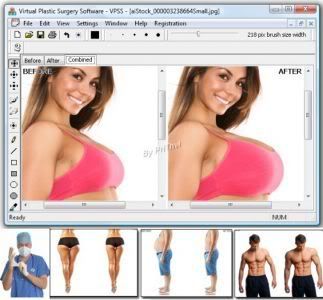
 , Top right corner (default is text "After"
, Top right corner (default is text "After"